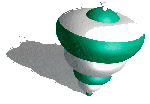 TOP, The Output Processor®
TOP, The Output Processor®
Software for Visualization of Monitoring Data and Simulation Results
Notice:
The following files are protected by Copyright. Only registered users of TOP are granted permission to download these files. This server records the network address and other information provided by the accessing WWW browser for future tracking of access to these files.
Download Version TOP Version 6.0
- View the release notes for Version 6
- Download Option 1: Run TOP Installation Program
- Download the TOPSetup.exe installation program to a temporary folder.
- Run TOPSetup.exe.
- Complete setup.
- Start TOP using the shortcut (Start|Programs|TOP, The Output Processor|TOP).
- Download the TopProgramFiles.zip file to a temporary folder.
- Create a new folder in your 32-bit Program Files folder (e.g., C:\Program Files (x86)\Electrotek Concepts\TOP).
- Unzip the TopProgramFiles.zip file to the new folder.
- Right-click on top32.exe and run it once as administrator. This will register TOP as an ActiveX/COM application on your computer. Shut down TOP after running it once.
- Optional: create a shortcut to top32.exe from your Start menu for TOP (e.g., Start|Programs|TOP, The Output Processor|TOP).
- Start TOP using the new shortcut or by running top32.exe.
- OPTIONAL: Download Example Output Files (TOPSamples.zip - 12.6MB)
- Download the "TOPSamples.zip" file to the desired folder.
- Extract the contents of "TOPSamples.zip" using the "use folder names" option.
- View sample files using TOP.
- OPTIONAL: Download TOP Manual (TOPManualV6.pdf - 7.3MB)
- Download the "TOPManualV6.pdf" file to the desired folder.
- View or print the file "TOPManualV6.pdf" using the free Adobe® Acrobat® ReaderTM.
- OPTIONAL: Download Microsoft COM Update (401Comupd.exe - 428kB)
- If you receive a message to update this library during the TOP installation.
- Download "401COMUPD.EXE" to a temporary folder.
- Run "401COMUPD.EXE".
Download Option 2: Manually Install TOP
Download Version TOP Version 6.2.0.5 Patch
TOP Installation FAQ
When running TOP, I see the error message "Failed to update system registry. Please try using REGEDIT.
TOP can act as a 32-bit ActiveX application, which means that you can use Microsoft COM to automatically open files. When TOP opens for the first time, it checks to see if it has been registered. If not, then it tries to add some entries into the Windows Registry. The Windows Registry normally is read-only in Microsoft Windows Vista/7/8/10 and Windows Server 2008/2012 unless you specifically run using an with a full administrator access token. To run an application one time with a full administrator access token, follow these steps:
- Log on as a local administrator or provide the credentials of a member of the local Administrators group.
- Locate the program icon for TOP or a shortcut to TOP in Windows Explorer.
- Right-click the TOP program icon or shortcut, and then click Run as administrator.
- When the User Account Control (UAC) message is displayed, do one of the following:
- If you are logged on as a standard user, or if UAC is configured to always require credentials, enter the appropriate administrative credentials, and then click OK.
- If you are logged on as an administrator and UAC is not configured to always require credentials, click Yes to start the application
How to Use TOP
- Using TOP (Adobe Acrobat file - 636KB)
You will need Adobe Acrobat Reader to view and print this presentation.
OPTIONAL: Download GigaSoft International Resource Files
GigaSoft International Resource Files
These files can be used to make many of the charts that appear in TOP to use languages other than English. Open the ZIP file and install the language resource file, PEGRC32B.DLL, into the folder c:\winnt\system32\ or c:\windows\system\.
Download Supplemental Tools
Adobe Acrobat Reader
WinZip
PKZip
"TOP, The Output Processor" and "TOP" are trademarks of Electrotek Concepts, Inc.
"Adobe and Acrobat" are
registered trademarks of Adobe Systems, Inc.
This page, and all contents of this server, are copyright © 1998-2014 by Electrotek Concepts, Inc.
